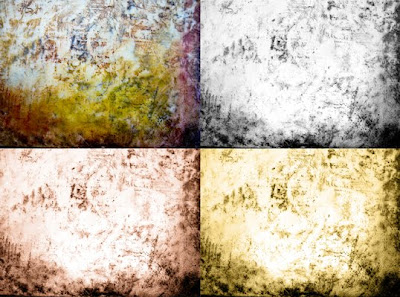
i first photo (top left)
is of my encaustic painting from last week
in photoshop i desaturated the colour (top right)
the bottom two have photo filters on them

to see what the texture would do
i opened a photo of a tree added the b/w texture on top
and after trying on all the blending modes
i settled on exclusion
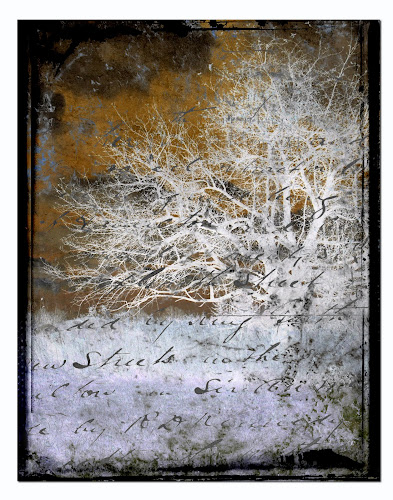
with a bit a script and a grunge frame from shadowhouse
blending modes set to darken and linear burn
and there you have it

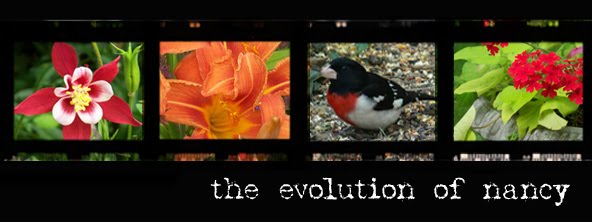





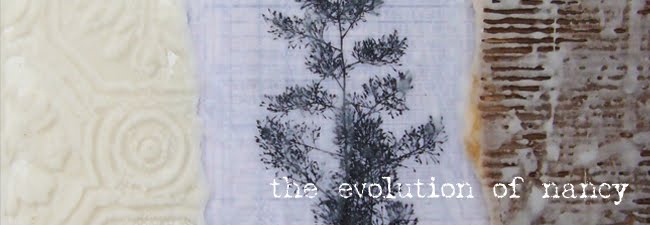
9 comments:
what a beautiful piece you created Nancy! i love the added script at the bottom.
soooo cool....i love your work...
I love how well exclusion worked. It can be so interesting using blending modes other than the soft light, which of course seems always to work.
I have been having sucess lately with the vivid light mode
This turned out beautifully Nancy.
These are wonderful. TFS!!
you inspire me! love how creative you are...if i can learn just half of what you know about the mysteries of photoshop ..i'll be happy!
Wonderful. Very inspiring. Just like a picture of today...snowy and frosty.
Absolutely beautiful. My fingers are itching to go play with Photoshop now.
Just lovely! :)
Post a Comment
Note: Only a member of this blog may post a comment.